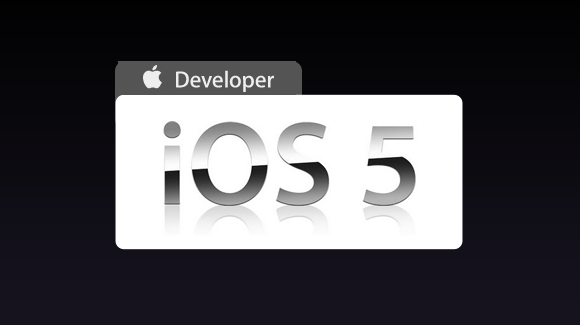
The big highlights in iOS 5 Beta 2 include the added Wi-Fi sync functionality that Apple promised at WWDC, and the ability to restore from an iCloud backup during setup.
If you’re wondering about Apple’s latest iOS beta release, we’ve collected all of the information you need to know in one easy place.
Disclaimer: It’s important to remember that the iOS 5 beta is intended for developer use, not consumer. Betas are seeded to devs prior to the software’s public launch to test apps and iron out the bugs for primetime. If you’re not a dev and you don’t have an official Apple developer account, installing the iOS 5 beta is not advised (and it’s also illegal).
Compatibility
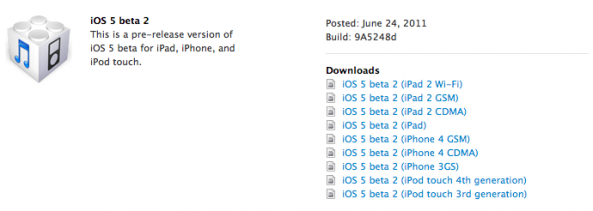
The iOS 5 Beta 2 is available for all iDevices, from the 3rd gen iPod touch and on up.
You must have iTunes 10.5 Beta 2 installed on your computer to sync a device running iOS 5 Beta 2. This beta version of iTunes is, of course, also available in Apple’s dev channel.
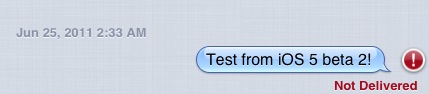
Wi-Fi Sync
Apple enabled Wi-Fi syncing with iTunes in iOS 5 Beta 2. For more information, you can watch our video walkthrough of Wi-Fi sync below. Note: Wi-Fi Sync is currently Mac only.iCloud Backup Restore
As well as PC-free setup, iOS 5 Beta 2 also lets you wirelessly restore your iDevice from an iCloud backup. We’ve also walked through this process in the video below.Notification Changes
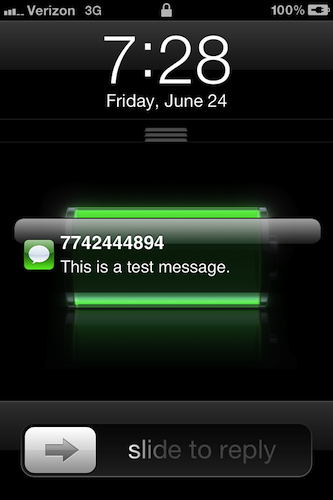
“When you receive a text message, for example, the notification appears in a bubble like on iOS 4. As soon as another notification is received, the previous one goes to the top of the lock screen and is accessible by dragging down from the top of the time area. The new notification is shown in a bubble again.”Basically, your latest notification gets shown in a bubble on the lockscreen, ala iOS 4. Not sure why Apple decided to add this design change, but it’s there nonetheless. Redmond Pie has taken a closer look at this new design change, if you’re interested.
We’ve also discovered that Notification Center now shows upcoming Calendar events.
Chronic has demonstrated some cool new lockscreen changes for incoming messages:
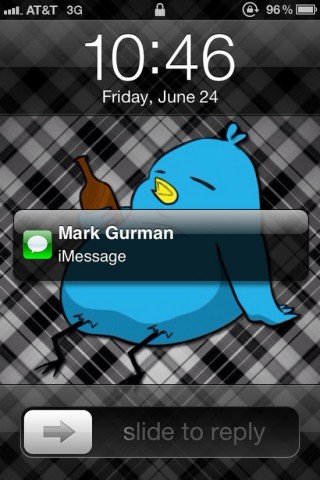

More Details
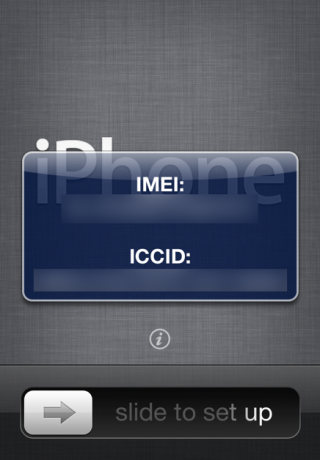

iFans has outlined some other changes:
- OTA updates have been released, though none are currently available
- If no notifications are available, Notification Center shows the text “No New Notifications”
- Stock widget in the Notification Center is now off by default
- Stock wallpapers are back, but are the same that were in iOS 4
- General speed improvements, kills bugs that were present in iOS 5 beta 1
Jailbreak

We have yet to hear about Sn0wBreeze’s untethered iOS 5 jailbreak for the iPhone 3GS, but iH8Sn0w has indicated that his Windows-only jailbreak tool will need updating for Beta 2 compatibility.
If you want the full change log, 9to5Mac has posted the complete “Notes and Known Issues” release from Apple on the iOS 5 Beta 2 SDK. You can check out all 148 notes there.
Let us know what you think of iOS 5 Beta 2. Have you gotten to play with it yet? What have you noticed?

No comments :
Post a Comment